API Setup
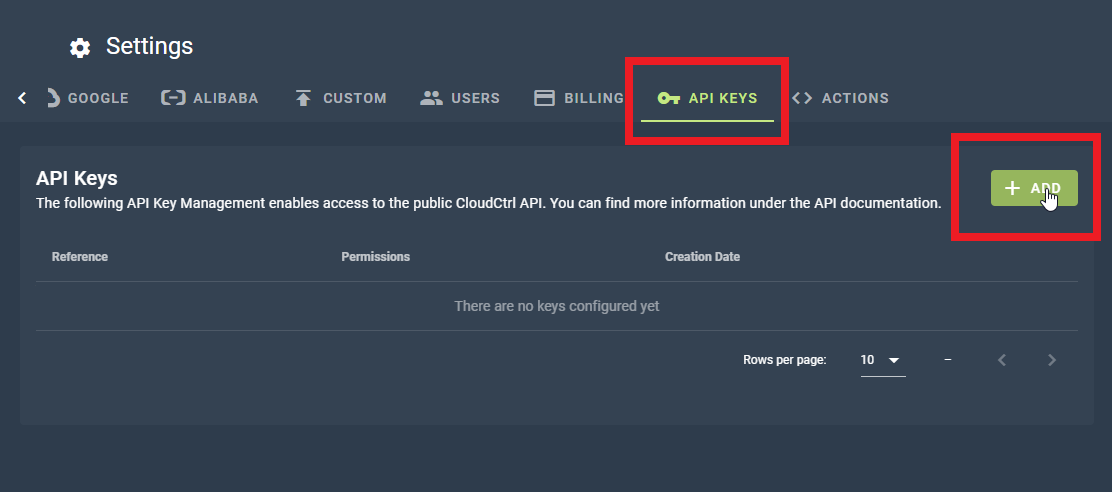
Overview
API Setup
To make calls to the Cloud Ctrl API you will need to create an API Key. You can do this through the Api Keys tab in the Settings page.
Next click the generate button and save the resulting API Key somewhere secure.
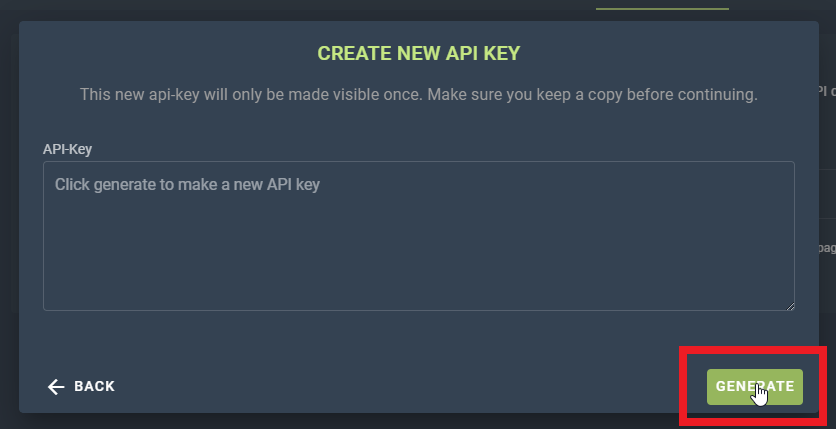
The generated API Key will grant Impersonation priveleges for whichever user generated the API Key. As a result anyone with this API Key will be able to perform full administrative tasks for the tenant on your behalf.
Finding Tenant Ids
Most API calls require an X-Tenant-Id header. To find a list of tenants available to the Api-Key, make a HTTP GET request to [GET] /api/metadata/tenants with the header Api-Key: <YOUR API KEY>. This will return a list of all tenants visible to the api key, which will only be the tenant you created it for. Make note of the ID of the tenant returned.
Finding Cloud Account Ids
Many administrative functions require a cloud account ID. To find a list of cloud accounts for a given tenant make a HTTP GET request to [GET] /api/metadata/cloudaccounts with the headers Api-Key: <YOUR API KEY> AND X-Tenant-Id: <TENANT ID>.