# Overview
Cloud Ctrl is a cloud spend visibility and insights platform to assist you and your organisation get better at cloud.
# Creating a Customer Account
If it is your first time logging in and you have not yet been invited to any existing accounts you will be asked to register a Customer Account, select a pricing plan and setup your billing details.
# Inviting your team
Once you have registered your user account and setup your billing profile you will be able to invite other users. This is done through Users tab of the settings screen.
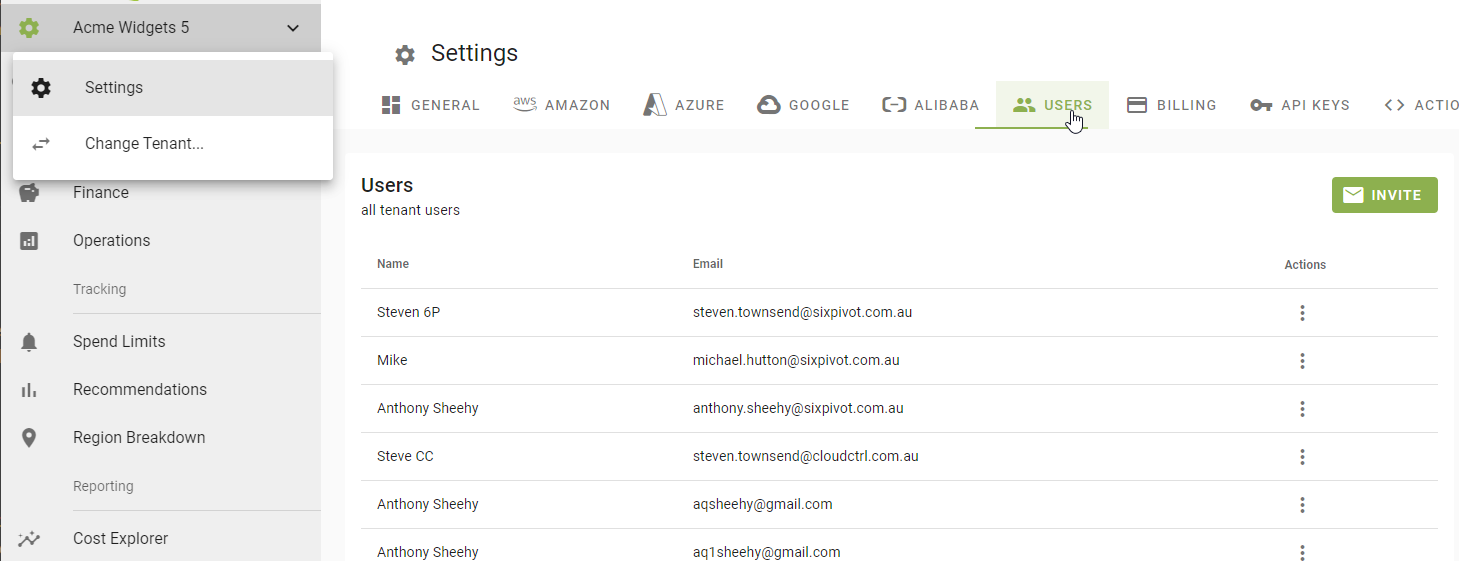
TIP
You access the settings screen by clicking the dropdown arrow on your customer account name on the left hand navigation
Overview →